Creating Snowflake Project Storyboards
Starting with the basics, because well, I rarely have had to go through a full story boarding experience, which is part of the reason I am doing it now. Practice! Some quick reference points for what a story board is meant to accomplish.
Reference Points come from Envato Tutorials. Make sure to read more of the article for great information on this process.

1. What Is a Storyboard?
Storyboarding is the practice of producing sketches for a script/concept. It is an essential part of the preproduction process of any animation.
A storyboard is a sequence of hand-drawn sketches or visual images that are supported by script notes or dialogue and placed in a sequence, for the viewer to visualise an animation before production.
Each individual shot in a storyboard represents a type of camera shot, angle, action, or special effect, to effectively tell a story.
2. What Is the Purpose of a Storyboard?
Storyboarding helps the production team envision and develop an idea, visualize and test out concepts, and highlight any potential obstacles with the structure or layout of a story before it heads into production.
Why the need for a storyboard?
- It is a step-by-step guide to the production process, so it helps manage timing in production, and it saves money.
- Builds a connection with the viewer and between the production teams on a project, so all can communicate from one source of reference.
- Helps communicate a vision and understanding of the story.
- Helps in production direction.
- Most importantly, it’s used to sell/pitch the idea to clients to get funding in!
3. Who Directs & Lays Out the Storyboard?
Depending on the type of shoot or budget, the director might sit down with the storyboard artist to present their vision and place their input in the storyboard process. However, in most cases the budget isn’t available, and you will need to break down the scenes and rely on your own experience to direct the shots as you see fit.
The key to storyboarding is to practice, by understanding how moving productions work.
- Watch plenty of movies, TV series or commercials, and try to study by sketching out the scenes as you watch.
- Look for camera angles and how a story is cut up and told visually.
- Keep in mind that storyboards are not a frame-by-frame breakdown, but more a scene-by-scene development, and each scene must serve a purpose in the storytelling.

Keeping those points in mind, what are the next actionable activities that are needed to map out the video plan for the Snowflake Project?
Actionable Steps:
- The best place to start is with a rough outline of the sequence of shots and the thumbnails to represent the activity to be reflected in the sequence.
- Then on to reviewing the Aspect Ratios, Shot types, camera angles and movements that are to be used in the project.
- Refine the storyboard and start working on the Scenery Sketches and designs of additional art elements to be included into the video.
Following the 3 step process, I will focus on our first video sequence. I have created the rough outline below to set up the stage of the scene.
Scene Outline:
- Starting from a wide vantage point looking at a cloudscape, we will zoom into the scene till we target our primary snowflake subject.
- Pulling back a bit we want to show the snowflake among other snowflakes, here we will start to show the relative movement of the snowflakes and the effect of the wind as they fly through, over and under the clouds surrounding them.
- Pulling back we will show through journey through the clouds, similar to a flying scene with birds or planes
- using the dynamic nature of the wind we will transform the journey into the semblance of a race with the other snowflakes
Below are the quick sketched thumbnail frames on what we are looking to accomplish in this first scene sequence.
Refined storyboards will be present in the Snowflake project when they are available, so stay tuned for more great content!



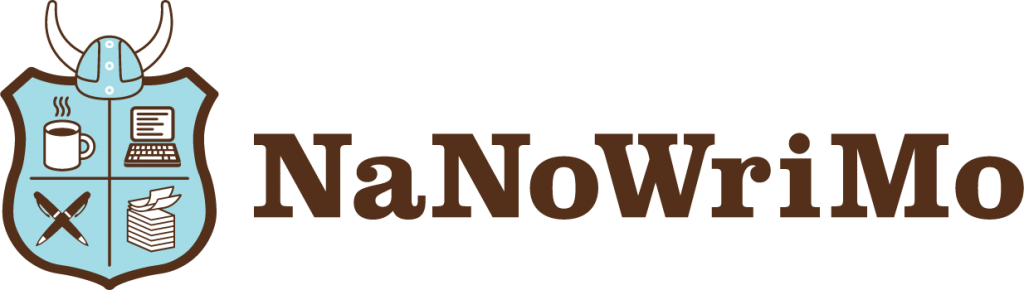

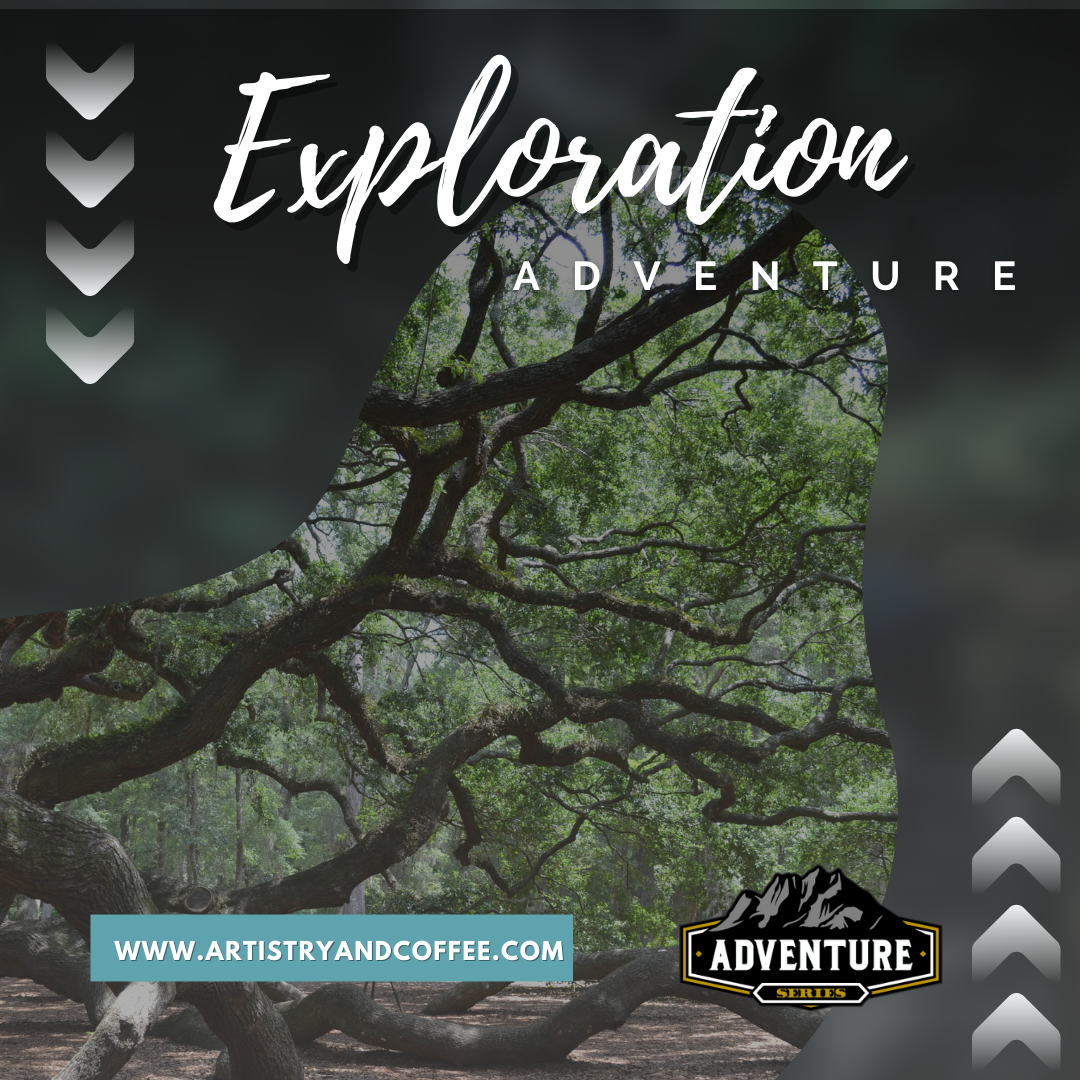

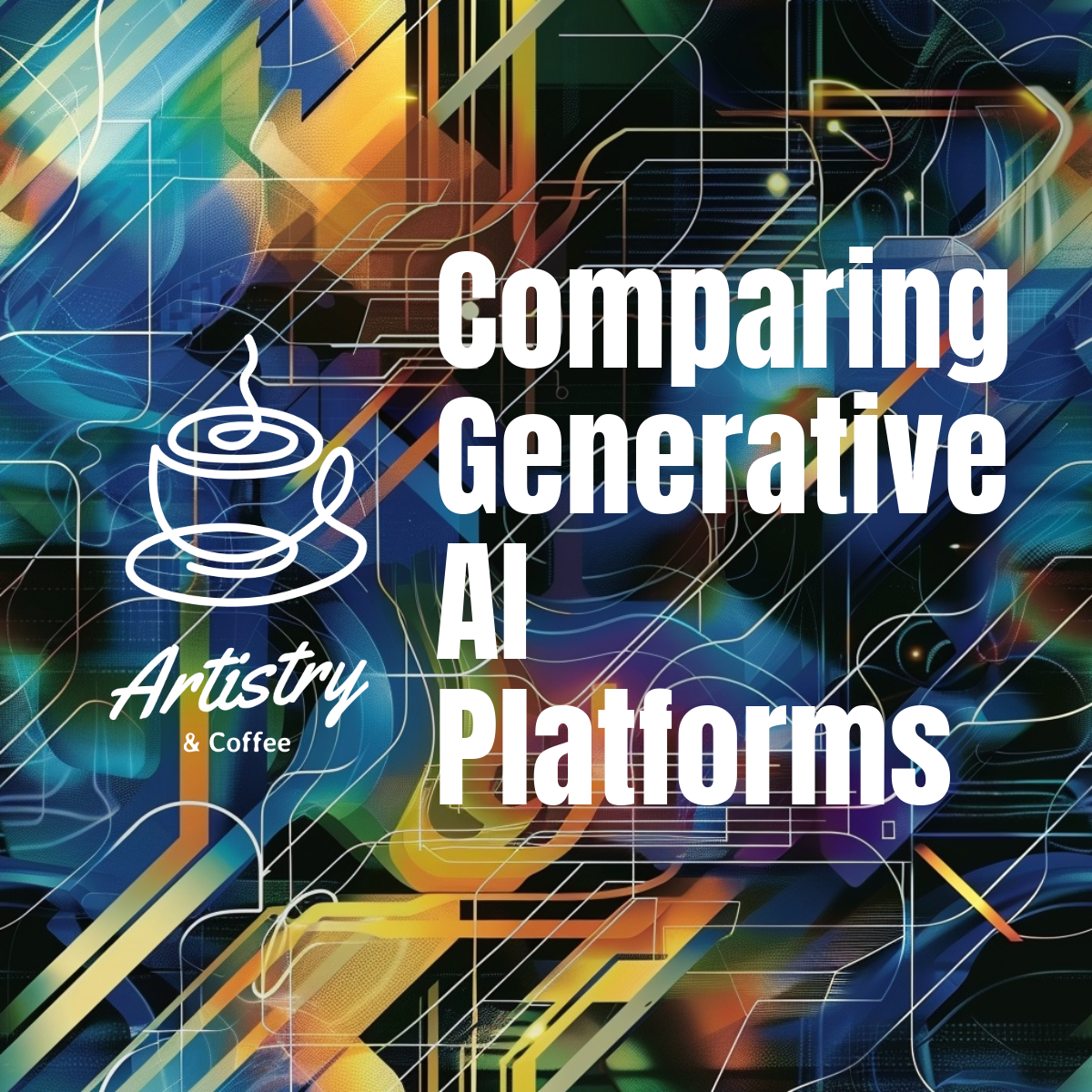

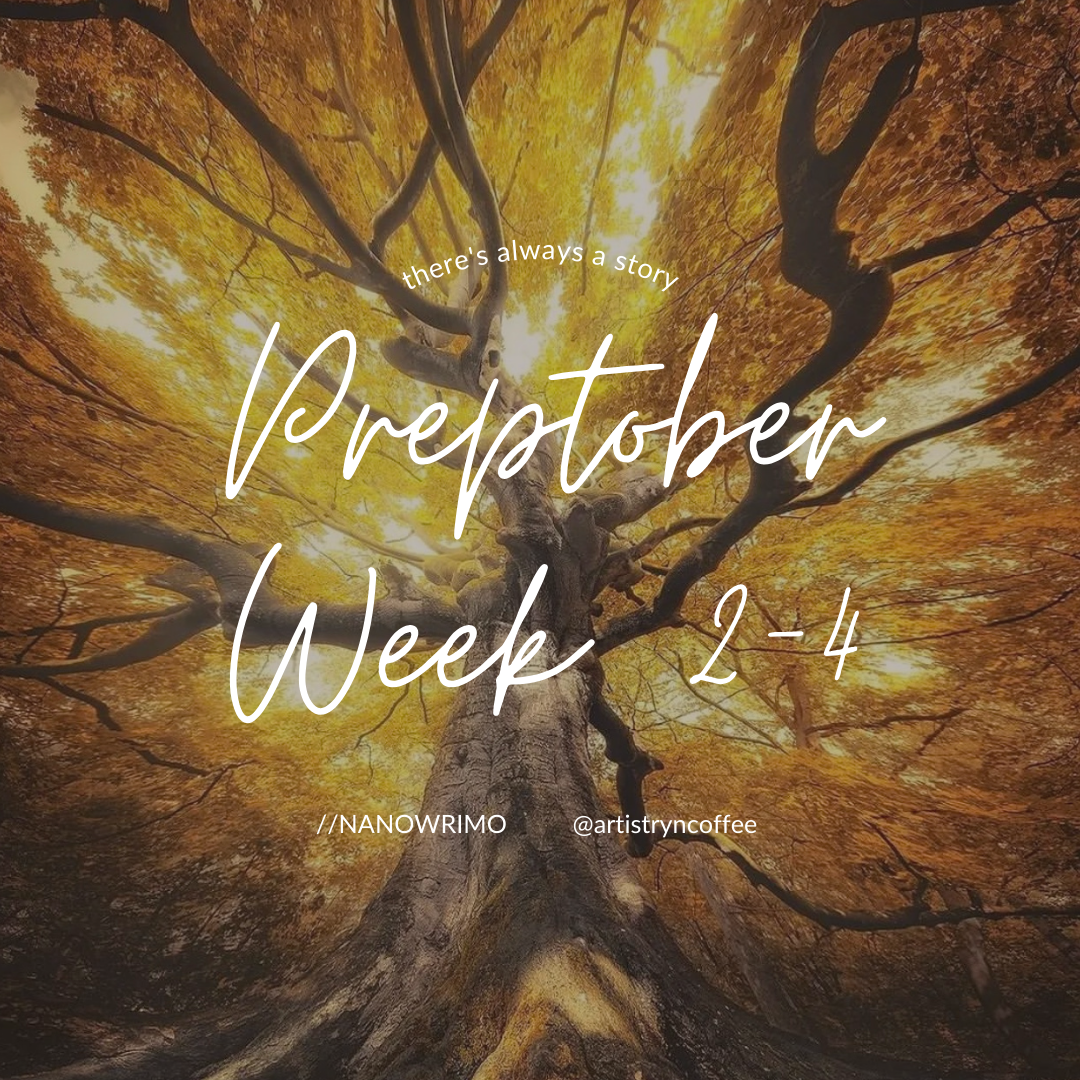


Related Posts